Paid Warrant
The Paid Warrant report effectively combines the invoice information displayed for an entire warrant on the Ledger Report with the transactional information displayed for a smaller group of invoices on the Activity Report. You can select the warrant for the report as well as the date to which interest should be calculated.
Note: As this report gathers and organizes a wealth of transactional data for an entire warrant's worth of invoices it can take a while for the system to generate it -- as in several minutes for a typical warrant of several thousand invoices. To get a look at the report to determine if it's something you may want to use, try generating the report for a smaller warrant like a Timber or Use Change warrant that should not take too long to display.
To view and/or print the Paid Warrant report choose Reports | Receivables | Paid Warrant. The Paid Warrant screen displays.
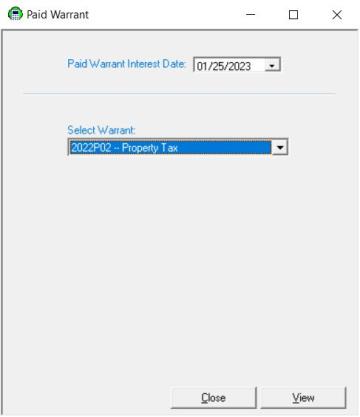
The Paid Warrant Interest Date allows you to select the date to which interest should be calculated, which will display on the report. Use the date picker to select the correct date.
Use the Select Warrant dropdown text box to select the warrant type to include. You can only select one warrant at a time. Once you have made your selections, click View. The report will display on the screen for you to view and/or print (see Printing).